Managed Payments
Welcome to the simpler way to sell on eBay
-
进入广告 广告 扫码了解详情 扫码了解详情 广告 视频加载失败,请点击重试 点击重试 扫码了解详情 扫码了解详情 广告 视频加载失败,请点击重试 点击重试 广告 
腾讯视频 v.qq.com 
视频获取途中出现问题, 你可以 或 试试 使用PC客户端播放更稳定 立即下载 或使用最新 QQ浏览器 / Chrome观看返回继续播放 [ 错误码:66200.11103 ] 我要反馈 暂停 下一集 00:00 / 01:10 直播 01:10 字幕 480P 480P (标清) 倍速 0.5x 1.0x 1.25x 1.5x 2.0x 倍速播放 在这里全屏 到腾讯视频观看此视频 eBay管理支付服务简介 50% 75% 100% 下一个 即将播放 取消 VID y3230hmaho8 播放模式 html5hd/mp4 分辨率 1280 x 720 视频宽高 864 x 486 音量 0% 视频协议 https CDN apd-78b730d6bd51f217b13ebd851a3fa4cd.v.smtcdns.com 下载速度 缓冲质量 帧数 错误码 66200.11103 版本号 3.4.40-1.0.174 (2022-10-26 10:46:14) 播放流水 7d9713f67292a348ca00e68b9774bd9e_70901 drm false 本地日志 点击下载 / 点击清除 eBay管理支付服务简介 00:00
-
eBay is managing payments
Welcome to the simpler way to sell on eBay.
What does it mean when eBay manages payments?
Managing payments enhances the buying and selling experience on eBay providing sellers with one place to sell and buyers more ways to pay. We've managed billions in payments for thousands of sellers since 2018. Sellers who have been identified as using eBay features and tools that are compatible with managed payments will continue to be notified to join in phases.
eBay will require all marketplace sellers in Greater China to register to have eBay manage their payments in 2021.
Simpler to sell: Checkout is more flexible, with more payment options for buyers
Simpler fees: Fees are netted from your sales
Simpler to manage: You'll find everything you need to manage your business—reports, returns, claims and disputes—all in one place
To meet the needs of sellers in Greater China, eBay is partnering with Payoneer, a leader in global payments, to enable sellers to easily receive funds associated with their transactions on eBay. This partnership enables sellers to manage all their transactions on eBay, providing a streamlined selling experience, while also providing flexibility in managing funds. If you have an existing Payoneer account you will be able to link it to your eBay account during the registration process. If you don't have a Payoneer account, you will be asked to create one during registration for managed payments. Proceeds from eBay sales, regardless of the payment option used by the buyer, will be deposited directly to your Payoneer account in US dollars. eBay will no longer pay out funds to your PayPal account.
We will require all sellers to register to have eBay manage payments for sellers in Greater China, beginning with business sellers whose features and tool usage is compatible. Sellers will be notified to register in phases. To help you prepare your business for the requirements of this change, please ensure your eBay account information is up to date. Please also have documentation prepared ahead of time for the business you intend to register to have eBay manage your payments,including:
Business registration
Business name and address
Payoneer account information for your business:
If you already have a Payoneer account, your Payonner account details will need to match your company's eBay account.
If you don't already have a Payoneer account, you can create one during the registration process.
Bank account information for your business: Payoneer requires company bank account or other acceptable bank account as defined by local laws and regulations
Credit card information: You'll need to link a credit card to your eBay account during registration. This will be used to cover the costs of fees and expenses related to refunds and disputes.
Sellers whose registered business address is located in China should also prepare the following information:
Legal representative contact information
Sellers whose registered business address is located in Macau or Hong Kong should have the following documentation prepared, as well:
Certificate of Incorporation or equivalent documentation
Company director name, address, date of birth and government issued identification number
Legal representative contact information, including letter of authorization
Sellers whose registered business address is located in Taiwan should have the following documentation prepared, as well:
Business registration
Chairman of the Board or Director's name, address, date of birth and government issued identification number
Legal representative contact information, including letter of authorization
eBay will work closely with sellers to ensure that their needs are being met as we continue to enable accounts to have payments managed by eBay.
Stay up-to-date here at the Seller Center. Once eBay manages payments for your account, your account will be fully transitioned to Seller Hub. Seller Hub will be the one stop selling tool for you to centralize and manage your eBay business.
Benefits for buyers and sellers
eBay managing payments simplifies the buying and selling experience on eBay by delivering multiple enhancements, such as:
Choice: Buyers have more payment options (credit and debit cards; Apple Pay; Google Pay; and PayPal, plus other locally supported forms of payment, depending on listing site).
Convenience: Access everything you need, all in one place: consolidated fees, customized reports, refunds and returns, and simplified protections. If you use third-party tools, there should be no change to how you use them.
Streamlined operations: Payouts directly into your Payoneer account. Get unique order numbers for ease of reconciliation, and returns processing.
Reporting: Updated reports available for download and export from Seller Hub, and data to reconcile transaction records with your Payoneer account.
API integration: Those who integrate using eBay APIs can update their integrations to view payout information.
Dedicated support: Get expert support during the sign-up process and whenever you need help.
Let's get you registered
1. Connect a Payoneer account-Provide an existing account, or create a new one
2. Sync your eBay and Payoneer profiles
3. Enter your credit or debit card information to cover fees and expenses, such as those arising from refunds, claims or disputes
4. Submit your registration information
After you register, Payoneer will contact you for additional information. Learn more here. Nothing will change until eBay activates your account. We will notify you of your activation date in advance, and will be sharing more information about the change, how it will benefit your business, and how to take full advantage of our new, simpler approach to payments.
As a reminder, eBay managing payments is the way business will be done on eBay, and eBay will require all sellers to register to have eBay manage their payments in 2021.
Need more information about fees?
For information about how fees apply to different categories, click here.
Your data is secure
We will update the information in your eBay account with the information you shared during registration. The information also allows us to send your payouts and comply with applicable laws, which helps keep eBay a trusted marketplace. Our data security procedures ensure that the information you share with us is safe. We will use and share the information you submit as described in the User Agreement, the Payments Terms of Use and the User Privacy Notice. Learn more about how eBay protects your personal information in our Security Center.
As an additional security measure, eBay also supports two-factor authentication. We highly recommend sellers leverage this additional layer of security. When two-factor authentication is enabled, sellers must authenticate the login credentials associated with their eBay account via SMS or push notifications if they have the eBay app on their iOS or Android device.
Managed Payments Overview FAQsExpand allCollapse all
-
What does it mean when eBay manages payments?
When eBay manages payments, you can sell in one place, on eBay, and buyers have more ways to pay. You can schedule payouts at a frequency you choose (daily, as funds are available, or weekly). Regardless of how the buyer pays, payouts are initiated within 2 business days of order confirmation. Payouts are made to your Payoneer account in US dollars.
-
What if I don't receive an email about managed payments?
If you don't receive a notification right away, you don't need to take any action. We are notifying sellers whose current use of features and tools is compatible with eBay managing payments. eBay will require all sellers in Greater China to register to have eBay manage payments in 2021.
-
Do I have to sign up with a new payment provider?
Yes. When eBay manages your payments, your payouts will be sent directly to your Payoneer account in US dollars. If you have an existing Payoneer account you will be able to link it to your eBay account during the registration process for eBay to manage your payments. If you don't have a Payoneer account, you can easily set one up during the registration process.
-
I'm an individual seller. Do I need to do anything now?
Only business sellers in Greater China are being notified to register to have eBay manage payments for their accounts at this time. Individual sellers will be notified to register at a later date.
-
Will there be any restrictions on product categories?
eBay sellers that frequently list in restricted categories will not be required to register for eBay to manage their payments until these categories are compatible. We will continue to support sellers through the expansion of eBay managing payments and are working to expand the types of items allowed by sellers in managed payments through 2021.
For more information, please refer to the payments restricted items policy for the site you're listing on.
-
If I don't register when I receive the notification, what happens?
eBay managing payments enhances the buying and selling experience on eBay. eBay will require all sellers to register for managed payments in 2021. When you receive a notification, we encourage you to register before the deadline to avoid any business interruption.
Registration allows you to get your business ready early for eBay managing payments. You can register in a few simple steps, including verifying your business information and providing your Payoneer account information or creating one during registration. You will be able to track your registration progress in Seller Hub.
Privacy and Data Security FAQsExpand allCollapse all
-
How are you protecting my personal and business information?
After eBay starts managing your payments, you can view and edit your information in the Account tab of My eBay. We will use and share the information you submit as described in the User Privacy Notice. Learn more about how eBay protects your personal information here.
We protect your personal data through technical and organizational security measures to minimize risks associated with data loss, misuse, unauthorized access and unauthorized disclosure and alteration. To this end we use firewalls and data encryption, for example, as well as physical access restrictions for our data centers and authorization controls for data access.
You can find further information on our data security procedures in our Security Center.
Fees FAQsExpand allCollapse all
-
What does it mean for my seller fees when eBay manages my payments?
Your seller fees will continue to be based on the published rates on each eBay site that you list on. eBay will charge one updated final value fee when your item sells. The final value fee consists of a category-based percentage of the total amount of the sale (including shipping, taxes, and any other applicable fees), plus a fixed fee per order. An international fee and currency conversion charges may apply. Learn more about fees here.
All fees associated with the sale of your item will be netted from your sales, and the balance will be deposited into your linked Payoneer account in US dollars, regardless of the eBay site the item was purchased on. You can use Payoneer to withdraw funds to your local bank account or pay suppliers and other business expenses in the currency of your choice. Payoneer fees may apply. Learn more here.
-
Will I still receive a monthly invoice?
eBay has created a simpler and more modern billing process to pay your eBay fees and expenses. When eBay manages payments, you will no longer be billed for selling fees and expenses via a monthly invoice. Instead, eBay will collect fees and other expenses, such as those resulting from refunds, claims or disputes, directly from your earnings.
If your earnings are not sufficient to cover these amounts, we will charge your payment method on file (debit or credit card.)
Examples of eBay selling fees include but are not limited to: insertion fees, promoted listings, listing upgrades, and store subscription fees.
You may find information on fees and expenses via the reports functionality in the Payments tab in Seller Hub.
PayoutsExpand allCollapse all
-
When and how will I receive my payouts?
When eBay manages payments, payouts are sent directly into your Payoneer account on the payout schedule that you choose; daily, as funds are available, or weekly. Regardless of how the buyer pays, the payout will be initiated within 2 business days of payment confirmation, Monday through Friday (other than bank holidays) and determined by your preferred payout schedule.
-
Do I have to open a Payoneer account?
If you have an existing Payoneer account you will be able to link it to your eBay account during the managed payments registration process. If you don't have a Payoneer account, you can easily set one up during the registration process. Proceeds from eBay sales, regardless of the payment option used by the buyer, will be deposited directly to your Payoneer account in US dollars.
Please note that your business name on your eBay account should match the name on your business license and Payoneer account.
-
Can my payouts be directed to my PayPal account, a bank account or digital wallet other
than Payoneer?No, when eBay manages your payments we pay out only to your Payoneer account.
-
Can I link multiple eBay accounts to a single Payoneer account?
Yes. Please note that your business name on your eBay account(s) should match the name on your business license and Payoneer account.
Current forms of payment FAQsExpand allCollapse all
-
What payment methods are supported when eBay manages payments?
When eBay manages payments, buyers can make purchases using most major credit cards, debit cards, Apple Pay, Google Pay, and PayPal, in addition to locally supported buyer payment methods.
Buyer Experience FAQsExpand allCollapse all
-
What do my buyers experience?
When eBay manages payments, buyers can use a variety of payment methods such as credit and debit cards, Apple Pay, Google Pay, PayPal, and locally supported payment methods. They can also save and store their card information for future use. Their experience will be similar to that of other online retailers.
Listings FAQsExpand allCollapse all
-
Will I need to update my listings after signing up for managed payments?
No. Once you register, nothing will change until eBay begins managing your payments.
Note that when eBay manages your payments, your listings are automatically updated to reflect all the ways buyers can pay. Please refrain from specifying preferred payment methods in your listings. For more information, see our listing policies.
*Any listings that violate our listing policies or are in restricted categories not supported by managed payments will be automatically ended upon activation.
Third-party Tools FAQsExpand allCollapse all
-
I use third-party tools to manage my business. Will these integrations still work under managed payments?
If you use third-party tools that integrate with eBay APIs to manage your listing, inventory, and order management activities, to reconcile finances, or issuing refunds, there should be no change in how you use those tools when eBay manages your payments. Please contact your individual third-party provider regarding questions specific to their service offerings.
Seller Protection FAQsExpand allCollapse all
-
Will I have seller protection?
Yes, as long as your account is in good standing with eBay, you are eligible for seller protection. Seller protection from eBay is designed to help you safeguard your online sales and prevent you from losing money due to chargebacks and eBay Money Back Guarantee claims. Learn more about the eBay Seller Protection Policy.